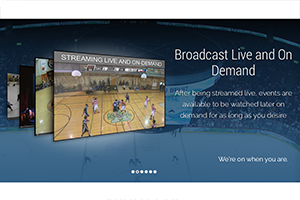Telecommunications Industry — Outsourcing Essentials
The shift to transmitting diverse data forms over IP has increased consumers’ quality expectations, requiring telecom and multimedia content providers to embrace significant technological changes.
Of course, the solutions for different business challenges: telecommunications-specific ERPs, POS systems, video streaming + audio streaming web-based/mobile applications, and VoIP (voice over IP) solutions, require expertise in different technologies. Therefore, the fastest, most efficient way to develop a complete range of compatible solutions is to contract with an IT outsourcing provider that utilizes several development teams, each specializing in a particular technology and possessing a wealth of experience.
Telecom-specific business management software
Telecom companies are, with few exceptions, enterprises with regular, industry-agnostic business processes: managing, scheduling, billing, etc. But since telecom companies usually have a distributed infrastructure and a remote workforce, they need specific tools to support their distributed workflow.
Ideally, the telco’s initial product will become a building block for the telco’s future growth. In other words, the mobile-broadband could — nay, should — be utilized for the telco’s internal business process automation.
For telcos with a distributed infrastructure, their productivity level depends on how several processes are organized. These include:
- Scheduling and dispatching — the process of assigning the most appropriate field professional to the most appropriate task, considering the professional’s availability, location, and access to nearby inventory.
What’s important:
A double-ended synchronization ensuring that schedule changes made by a field professional via his mobile device appear instantly on the website and are visible to managers — and vice-versa. Scheduling by drag-and-drop functionality and cross-device synchronization could be implemented using, respectively, ASP.NET, based on Telerik ASP.NET AJAX UI controls; and Funambol Server + SyncML protocol.
- Inventory tracking — tracking the required number of materials anywhere, anytime.
What’s important:
For any enterprise dealing with hi-tech distributed equipment, inventory tracking is a core process. It’s convenient and effective to link the inventory tracking module to the company’s suppliers’ catalogues so it can automatically count stock and reorder materials when a preset threshold is reached.
Tracking inventory and materials utilization could also be implemented via printed labels with unique scan codes, and scanning device utilization tailored to each field professional.
- Document flow automation — job card fulfillment, automated invoicing and billing.
What’s important:
Turning a hard copy into electronic data can be accomplished by utilizing a digital pen and special digital paper forms. The information is transmitted to a worker’s mobile device via wireless connection and then automatically to the system, where it’s recognized and stored. It can then be used for future operations like automated accountancy and inventory tracking.
- Сoping with equipment failure across distributed sales points — ticketing and technical support automation.
What’s important:
One of the most effective ways to optimize technical support is to build a solution consisting of a web app, a server side, and a mobile app. In cases where sales offices are scattered across the country, and there’s equipment trouble in both Washington and Florida, the two problems would be solved by the two different offices. The technical support solution should automatically forward the problem to each office’s local service provider and track the process, i.e. when the request was received and when it was resolved.
When managed and utilized by multiple employees, the modules comprising the entire telcos business management system could be integrated via a custom solution that ensures single sign-on functionality for several internal resources. This functionality, which would reduce the time that personnel spends accessing and managing multiple resources, could be implemented based on OAuth and Active Directory solutions, or developed from scratch.
Сustomer experience: online presence and POS systems
Online presence
The first customer experience challenge telecoms face is also industry-agnostic — specifically, leveraging the Internet’s ubiquity and reach to attract their target audience while increasing sales and decreasing costs.
Central to an effective online presence is constructing a clean website that clearly describes the company’s products and/or services, along with pricing, shop locations, and contacts. Also essential is provision of a self-service shop functionality that integrates with a proven payment and/or bank system. When building a web app with these same attributes, there’s no a big difference in terms of what platform and technology would be used: Apache + PHP or Windows + .NET. All that matters is whether you’re an open source or Microsoft adept.
POS systems
Self-service POS system implementation has only one objective: to make the purchasing process faster and easier. In order to reduce communication for those customers who prefer minimal correspondence, and to offset the lack of a large sales force, additional POS systems (“information kiosks”, if you will) can be built to deliver info on products and/or services in a “quiet” yet engaging way.
Possible POS system configurations include:
- Touchscreen kiosk + Windows PC + website written in ASP.NET / C#
- Touchscreen kiosk + Linux PC + PHP
- Tablet + native app in Java / Objective-C / C++ / C#, or a mobile web
- Tablet + cloud-based POS software + native app or mobile web
- Multi-touch table + app in C# or C/C++
The POS system is then integrated on-demand with payment systems and terminals (i.e. EFTPOS), as well as your preferred printing module.
After several POS systems are built, the Heartbeat integration solution can be implemented to track the status of different devices across different locations by connecting them to the main server, which aggregates reports on all their statuses. Therefore, the main server becomes both a single sign-on solution and a single-Heartbeat solution.
TV content delivery: custom IP TV, OTT, and VoIP solutions
Digital devices per person: a growing number
According to a recent survey, the number of digital devices per person is truly impressive. 2,226 respondents from the United States, Canada, Australia, the United Kingdom, and Germany were asked how many devices they carry. The answer? 2.9 devices! For Germans, a laptop was the most frequently-cited device, while Americans, Australians, Britons, and Canadians were most likely to carry smartphones. These results confirm that smart devices provide telecommunications and multimedia content providers with an effective channel to reach their audience wherever they are.
This trend is supported by the ever-increasing number of mobile broadband subscriptions worldwide, forecasted to exceed five billion by 2020!
OTT is winning the market
While mobile and fixed broadband internet providers are increasing their audience, linear pay TV providers are losing subscribers. As of 2014, 19% of US households did not have a cable, satellite, or telco TV subscription. By 2017, this number is expected to reach 21.8%. This represents a great opportunity for video streaming OTT (over-the-top) services to conquer the market by building new solutions that deliver on-demand video content across multiple devices, over existing networks, and to networked TVs.
To ensure success, a consistent customer experience across multiple devices must be realized (via bookmark synchronization, for instance), since today’s video content providers can reach their audience everywhere:
- Connected (Internet-enabled) TV sets or Smart TV.
A Smart TV app is actually a web page consisting of an HTML page (marked up in HTML5), a CSS file (defines the page’s style), and a JavaScript file (to handle interactivity). The market’s main brands are LG, Panasonic, Philips, Samsung, Sharp, and Sony. Each one provides their own software development kits and APIs, which ensure that their Smart TV apps will be fully compatible with OS, UI, controls, and the TV’s operational characteristics, which differ from brand to brand and from one model to the next.
- LG on webOS (Linux-based OS) + “native” web app in HTML5, CSS, JS, games on Unity
- Samsung on Tizen OS (Linux-based OS) + native web app in HTML5, CSS, JS, games on Unity
- SmartTV Alliance (LG, Sharp, Philips) + cross-platform app in HTML5, CSS, JS, games on Unity
- Roku on Roku OS (Linux-based) + native app in BrightScript
- Sony, Sharp, and Philips on Android TV (Android 5.0 Lollipop) + native app in Java, games on Unity. In order to make the apps appropriate for TV devices, the apps’ layout must be easily understood from a 10-foot distance and a UI must be built that a) works with only a directional pad and a select button and b) provides guidance on how to manage the hardware features of the user’s particular device.
- Managed IPTV (Internet Protocol Television) or pure set-top box (STB) on Android + TV set + Android application in Java. This is identical to the Android TV platform, but integrates a separate device (an STB).
- Apple TV + native app developed with tvOS SDK (became available for 3rd party apps developers in September, 2015).
- Tablets and smartphones on iOS and Android + customized native apps in Java and Objective-C.
Since it doesn’t support a web browser, the Android TV platform stands apart from other Smart TVs. Instead, its solution looks like this:
Truth be told, different mobile platforms require different codes, because when it’s a web app we can’t use the device and be 100% compliant with its controls and hardware.
As for video content formats and protocols, these depend on the platform and the format that the server supports, but HLS with AES encryption is recommended.
VoIP
Today, when speaking about building custom VoIP solutions, in 90% of cases we actually mean Asterisk, an open source VoIP software base. In order to launch it and maximize its functionality for your business, you need a professional Unix developer. There’s lots of C++ coding to do, even in the setup alone.
Utilizing existing infrastructure — your local network and your internet connection — a VoIP solution simulates a phone’s functionality on your computer and/or is integrated with your IP telephony hardware to make calls cheap or free within the network.
Sibers’ telecommunications experience
Sibers long-time experience with the telecommunications industry began in 2000, when we partnered with 3Com (since acquired by HP in 2010).
Among the many telecom-related projects we’ve built is a software component for a startup called Eyefi. The component is based on a typical SD card with a built-in Wi-Fi module which allows users to simultaneously store photos on the card and upload them wirelessly to multiple devices and web services.
Sibers has also built multiple POS systems based on .NET technology; 100+ websites with payment functionality in both PHP and .NET; and a range of video content delivery applications for STBs and mobile devices.
To learn more about Sibers’ telecommunications experience, please, see our Case Studies.
Featured case studies developed for Telecommunication industry
Need a development team for your telecommunication project?
Request a quoteWhitepapers
- Building MVP for Startups
- Architecture: Why Does it Matter?
- Functionality vs. Classy: The “90/90 Percent” App Rule
- The Essentials of Custom Development for Printing Businesses
- IT Projects: It Takes Two To Meet A Deadline
- E-Learning Evolution: Custom E-Learning Development Trends
- Getting iOS App Crash Logs
- You Asked, We Answered: Testing, Debugging, and What on Earth Does “Best Practices” Really Mean?
- The Limits of Perfection: Where Pixel-perfectionists Need to Stop and Think
- Software cost estimation: What factors are key in IT project estimates?
- Why go outsource?
- DIY: When Does It Make Sense?